- Go Digital
- Personal

Bank
- Business
- Investment

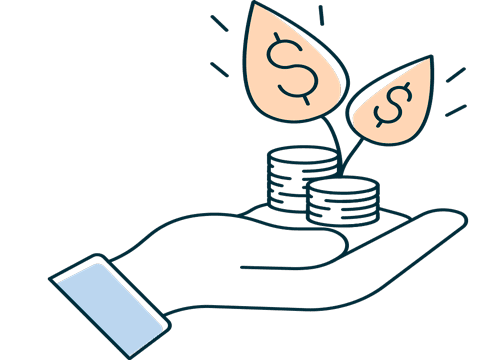
For You

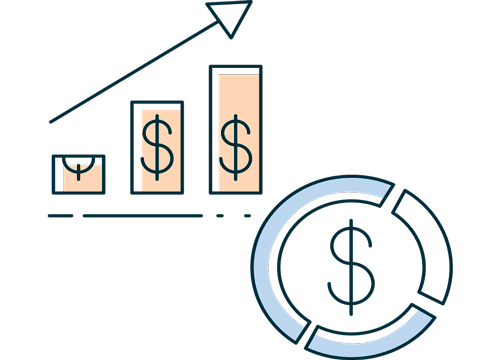
For Your Business
- Resources
- Log in
MOBILE BANKING – DOWNLOAD THE NEW APP
There is a new app for mobile banking:
After you download the new app, use the username and password emailed to you from cashmgmt@thestatebankdigital.com to access your account information on the new mobile app. As a reminder, only the Business Admin will receive the username and password emails to login. All other users will need to be added into the new online banking system by the Business Admin.
Need basic account information or support?
Call Treasury Management Support at 810-714-7607.
Need help? Contact us at 810-629-2263 or 989-865-9434








*Based upon number of approved loans for the SBA fiscal years ending September 30, 2020, 2021, 2022 & 2023. Subject to credit approval.
© 2021 The State Bank, Fenton, Michigan. All Rights Reserved